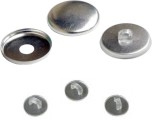When ancient man needed to find a more efficient mode of transportation, it resulted in the invention of the wheel in Mesopotamia around the 5th millenium B.C.
When colonial American man needed a way to light dark rooms other than the candle, it led to the inspiration of that famous stormy night in Philadelphia and, ultimately, the invention of electricity.
And when society was plagued by loaf after loaf of frustratingly unsliced bread, it led to what was, at the time, the greatest invention in the history of the world and perhaps the entire universe. Yes, you know of what I am speaking: sliced bread.
But today, ladies and gentleman of the buttonsphere, is truly a landmark day. Why? Because no longer will great things be called “the greatest thing since sliced bread.”
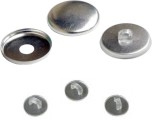 No, there is now an even greater discovery, a greater invention, that surpasses even the previously peerless greatness of sliced bread. Thus, henceforth, whenever something great or fantabulous happens, you will now all be compelled to use the phrase in its new incarnation:
No, there is now an even greater discovery, a greater invention, that surpasses even the previously peerless greatness of sliced bread. Thus, henceforth, whenever something great or fantabulous happens, you will now all be compelled to use the phrase in its new incarnation:
…”the greatest thing since 1″ ponytail holders.”
That’s right folks, the long anticipated day is here: 1″ ponytail holders are are now a reality.
Continue reading →